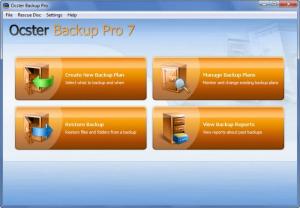Ocster Backup Pro
9.05
Size: 27.8 GB
Downloads: 2891
Platform: Windows (All Versions)
There are multiple factors that could lead to a data loss accident; someone could mistakenly delete files, a virus might infect your machine, or your hardware might fail. Unless you want to lose your data and have to face all the negative consequences associated with a data loss accident, it pays to back up your important files and folders. Ocster Backup Pro is ideally suited for this job. You can use the application to quickly create backup plans, efficiently manage those plans, and easily restore files and folders from a backup should a data loss accident occur.
The system requirements for running Ocster Backup Pro are: 512MB of RAM memory or more, 125MB of free disk space, Windows operating system (anything from Windows XP up to Windows 8). To get Ocster Backup Pro up and running on your Windows-powered machine, you’ll have to complete a standard setup procedure: download an executable, run it, click through the setup wizard.
On the Ocster Backup Pro interface you will see four big buttons that clearly present the functionality they lead to:
Create New Backup Plan – Select what to back up and when.
Manage Backup Plans – Monitor and change existing backup plans.
Restore Backup – Restore files and folders from a backup.
View Backup Reports – View reports about past backups.
Click on the Create New Backup Plan and a wizard will show up and guide you through the whole process – this is quite nice, it makes it very easy to set up a backup plan. The wizard will ask you to choose what you want to back up (your whole computer, whole disks, specific files and folders), where you want to back it up (locally or online), when you want to back it up (schedule the backup to take place when it’s convenient for you), if you want to compress the backup, if you want to encrypt it, and more.
Ocster Backup Pro is just one product in Ocster’s lineup. Besides Ocster Backup Pro, there’s Ocster 1-Click Backup (a simpler backup solution), Ocster Backup Freeware (a free but basic backup solution), Ocster Backup Business (meant for small businesses), and Ocster Secure Storage (meant for professional data centers). A detailed presentation of the differences between these products is available on Ocster’s official website.
Powerful functionality is put at your disposal by Ocster Backup Pro, a properly good backup solution for Windows.
Pros
The system requirements for running Ocster Backup Pro are very low. The Ocster Backup Pro interface is incredibly easy to use. A wizard will help you create backup plans. Ocster Backup Pro has a nice set of features to offer, including scheduling, reports, incremental backup, and smart rules. Multiple languages are supported.
Cons
30-day trial; nag screen.
Ocster Backup Pro
9.05
Download
Ocster Backup Pro Awards

Ocster Backup Pro Editor’s Review Rating
Ocster Backup Pro has been reviewed by George Norman on 17 Apr 2013. Based on the user interface, features and complexity, Findmysoft has rated Ocster Backup Pro 5 out of 5 stars, naming it Essential